Message Metadata
Tracking Metadata on Messages
When creating a feed style chat or a chat similar to modern social media, the need for not just sending a message but also to add metadata at a later time to that message requires thinking about a new pattern. With PubNub, since we are fairly immutable in design, how do you add these features?
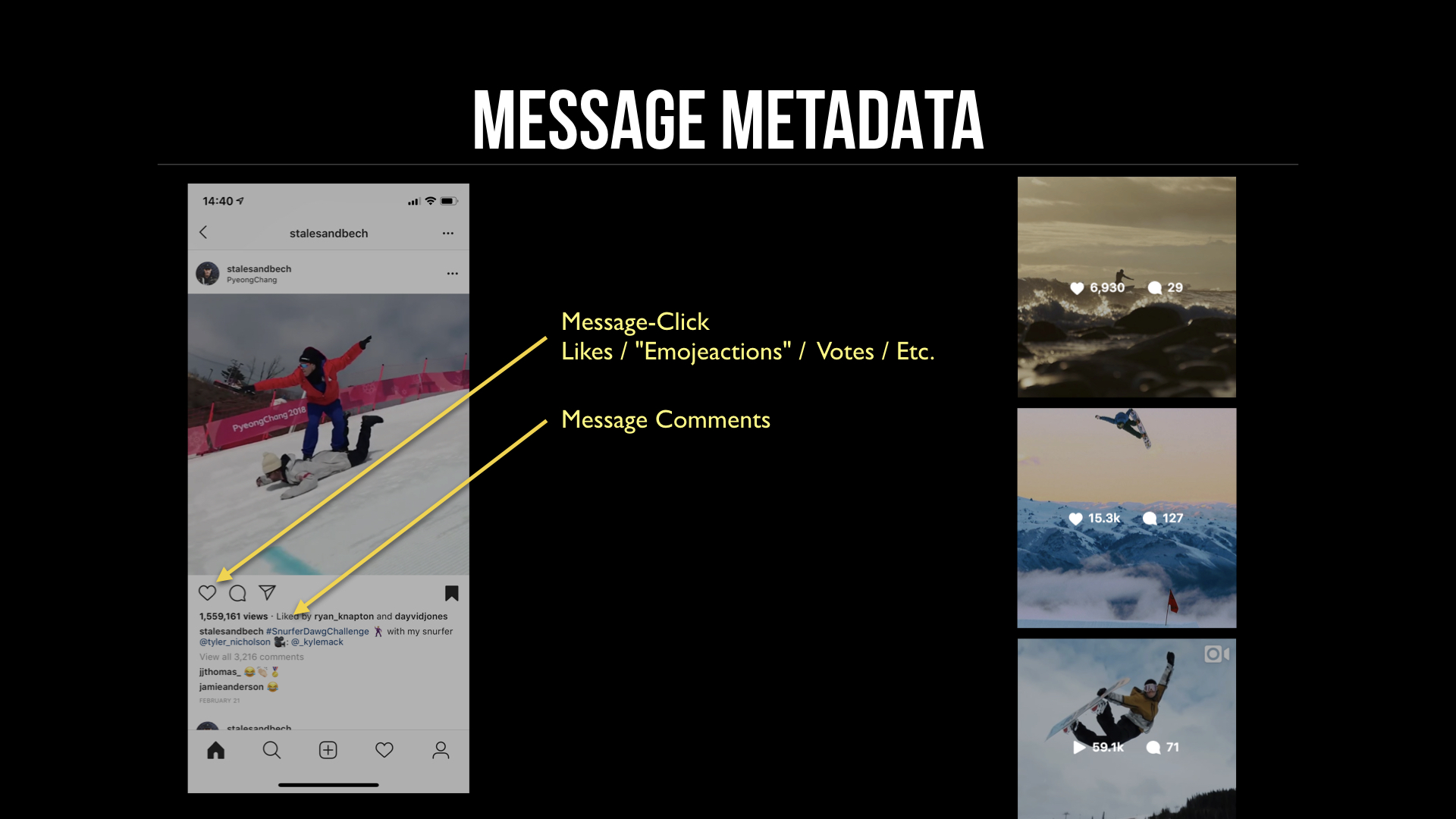
In this diagram, the message (and media) are already published and already stored. How do you track the likes and comments on these messages? The key is in using PubNub’s serverless compute Functions platform. With the KV Store and Functions REST endpoints, we are able to capture metadata store it and maintain the state of the metadata in the clients.
Getting Started with Functions
Channel Structure
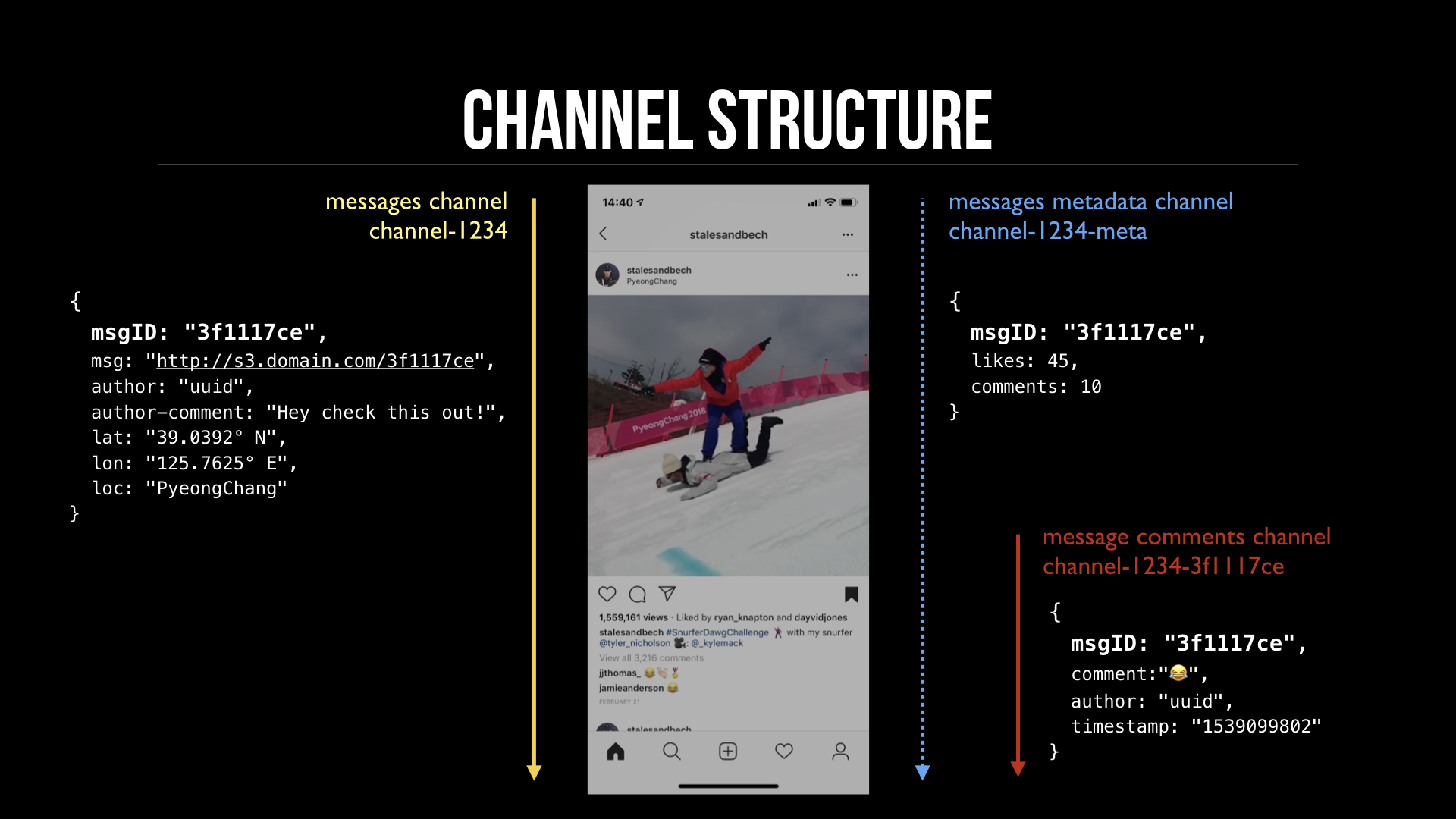
To maintain streams of data accessible by type and incorporating realtime updates, having channel separation can make this a bit easier. It consists of three channels, the main messages channel where new messages are published, the metadata side channel for metadata updates, and a comments channel for individual comments on individual messages. The comments channel name shares the msgID of the message itself.
Adding Message-Click Metadata
The first thing is that every message must have a unique ID. This allows for tracking of the metadata for each message published. When a user clicks on the like/heart, it fires off a REST request to the Functions REST endpoint you have set up to either INCR or DECR the counter for that unique ID, in this case we call it msgID.
1
2
3
4
5
6
{
msgID: "b7c4fb4b-b510-4cfa-a757-3282cc100f04",
author: "author-1234",
message: "http://s3.mydomain.com/9228b1d8-71bc-499a-8654-0a3901a06eef.jpg",
timestamp: 1539019415
}
In the onclick event, or in mobile it would be a tap event, you will fire a REST call to PubNub Functions REST endpoint to track that added like/heart…
Payload sent to PubNub Functions REST endpoint:
1
2
3
4
{
msgID: "b7c4fb4b-b510-4cfa-a757-3282cc100f04",
liked: 1
}
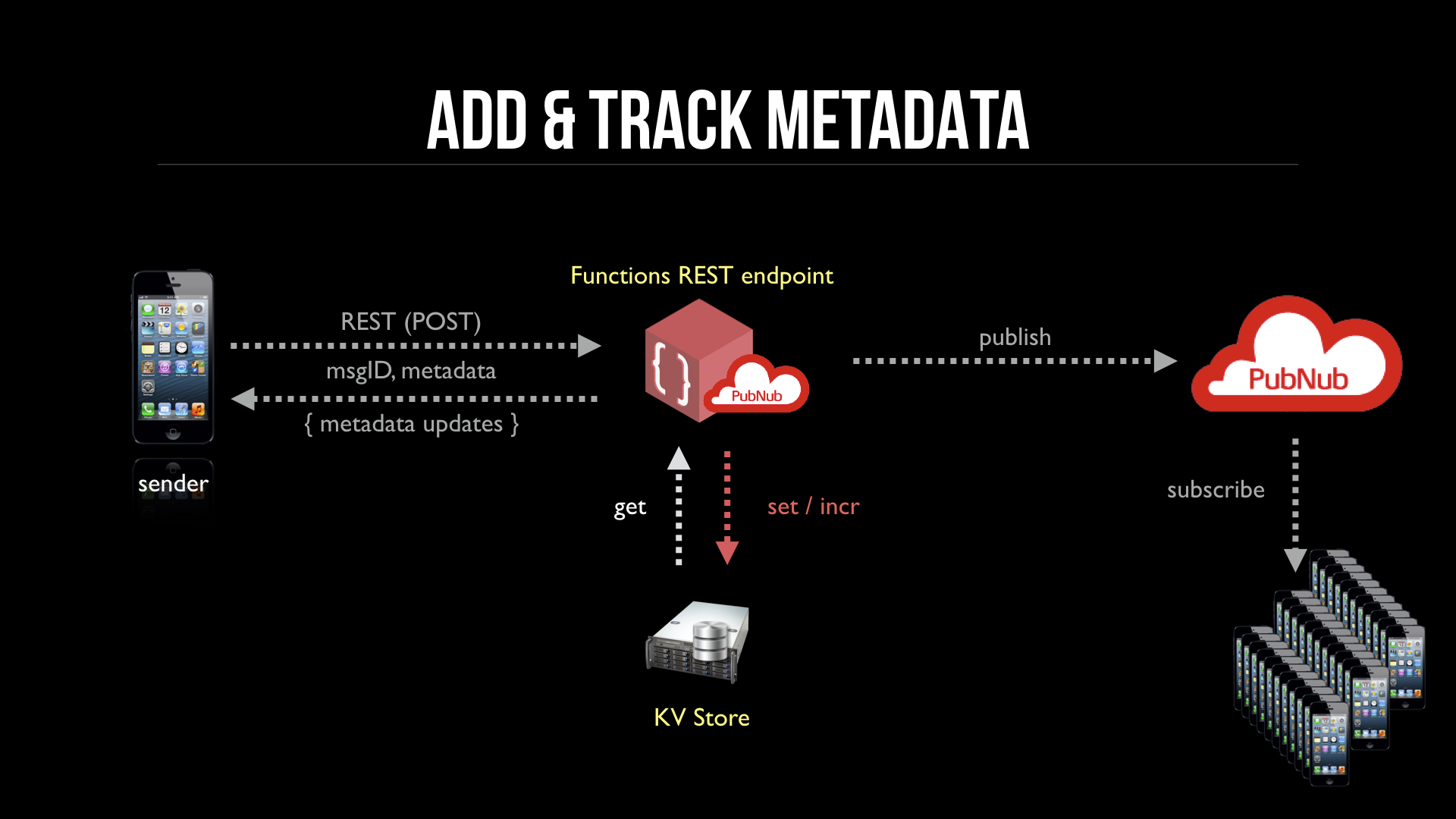
In turn after increasing the count for that metadata data point, it will publish out the results so that everyone subscribed will receive the update, and when catching up through Storage the users can stay updated.
The publishing out can be controlled based on date/time of the original message or other mechanisms, for instance, you may decide only to publish out new results if it’s within a certain time period.
Adding comments will add a comment counter, and be published to the comments channel for the message. When you click or tap on that message, then you can call PubNub history to retrieve all the messages and comments for that message.
History, Scrolling & On Demand
When scrolling up/down through history, getting the latest metadata on demand is also valuable. This allows for subscribers to get the latest data on older messages and posts individually. Creating a Functions REST endpoint for metadata retrieval on a msgID allows for this type of scenario.
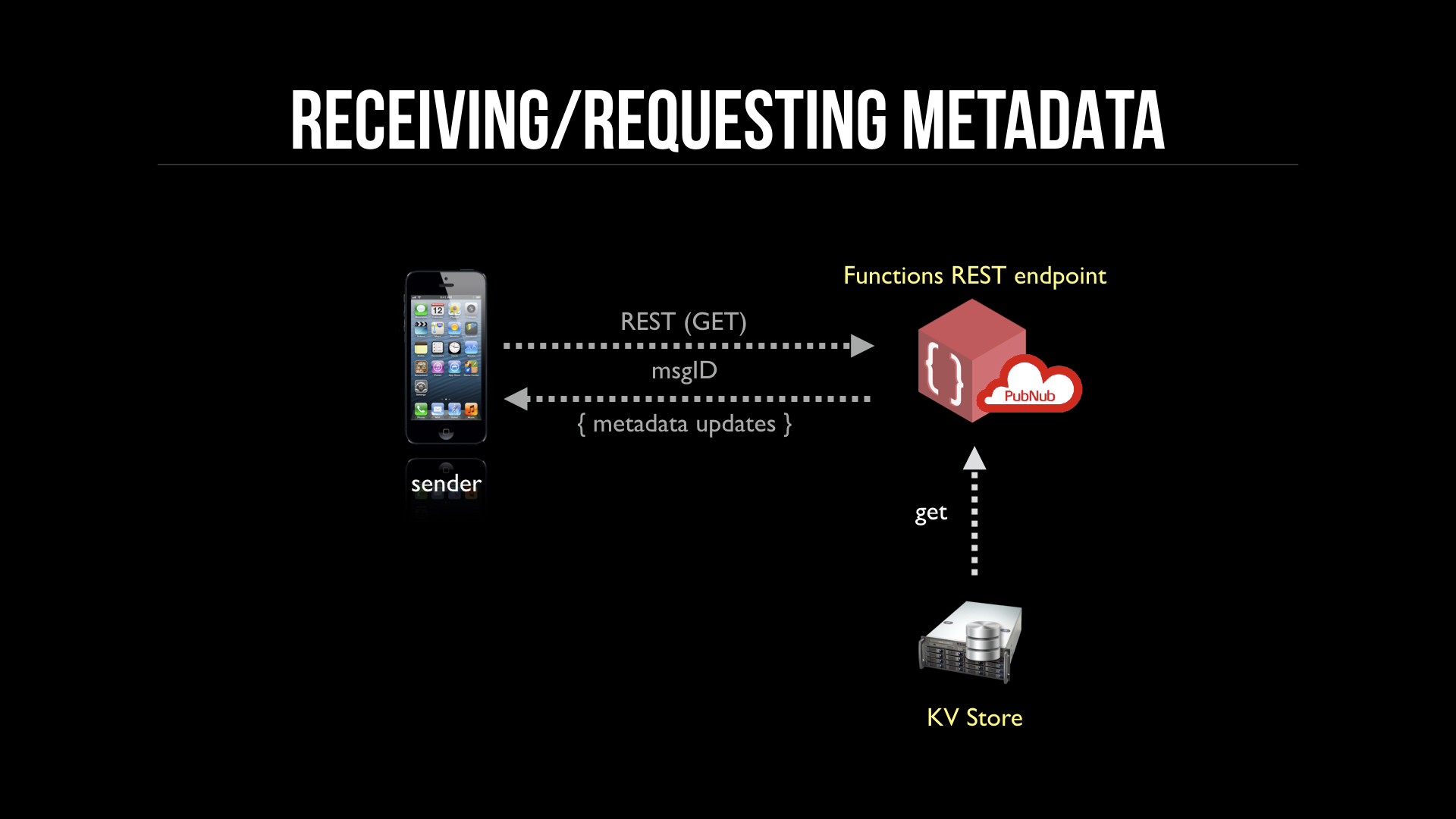
Workflow
Clients will subscribe to the messages channel and the messages-metadata channel. This allows them to receive new messages in realtime along with the metadata changes. When they click/tap on an individual message, retrieving the history of comments on the message-comments channel gives the history of comments, and if they subscribe to that channel while in that view, they can have a chat like experience of realtime commenting.
For any questions, hit up your Account Manager and Solution Architect for more information, tips, guidance or questions!